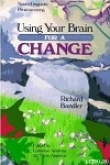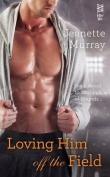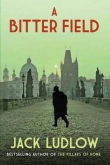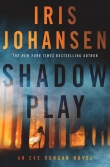Текст книги "Iptables Tutorial 1.2.2"
Автор книги: Oskar Andreasson
Жанр:
Интернет
сообщить о нарушении
Текущая страница: 3 (всего у книги 30 страниц)
UDP characteristics
The User Datagram Protocol (UDP) is a very basic and simple protocol on top of the IP protocol. It was developed to allow for very simple data transmission without any error detection of any kind, and it is stateless. However, it is very well fit for query/response kind of applications, such as for example DNS, et cetera, since we know that unless we get a reply from the DNS server, the query was lost somewhere. Sometimes it may also be worth using the UDP protocol instead of TCP, such as when we want only error/loss detection but don't care about sequencing of the packets. This removes some overhead that comes from the TCP protocol. We may also do the other thing around, make our own protocol on top of UDP that only contains sequencing, but no error or loss detection.
The UDP protocol is specified in RFC 768 – User Datagram Protocol. It is a very short and brief RFC, which fits a simple protocol like this very well.
UDP headers
The UDP header can be said to contain a very basic and simplified TCP header. It contains destination-, source-ports, header length and a checksum as seen in the image below.

Source port – bit 0-15. This is the source port of the packet, describing where a reply packet should be sent. This can actually be set to zero if it doesn't apply. For example, sometimes we don't require a reply packet, and the packet can then be set to source port zero. In most implementations, it is set to some port number.
Destination port – bit 16-31. The destination port of the packet. This is required for all packets, as opposed to the source port of a packet.
Length – bit 32-47. The length field specifies the length of the whole packet in octets, including header and data portions. The shortest possible packet can be 8 octets long.
Checksum – bit 48-63. The checksum is the same kind of checksum as used in the TCP header, except that it contains a different set of data. In other words, it is a one's complement of the one's complement sum of parts of the IP header, the whole UDP header, theUDP data and padded with zeroes at the end when necessary.
ICMP characteristics
ICMP messages are used for a basic kind of error reporting between host to host, or host to gateway. Between gateway to gateway, a protocol called Gateway to Gateway protocol (GGP) should normally be used for error reporting. As we have already discussed, the IP protocol is not designed for perfect error handling, but ICMP messages solves some parts of these problems. The big problem from one standpoint is that the headers of the ICMP messages are rather complicated, and differ a little bit from message to message. However, this will not be a big problem from a filtering standpoint most of the time.
The basic form is that the message contains the standard IP header, type, code and a checksum. All ICMP messages contains these fields. The type specifies what kind of error or reply message this packet is, such as for example destination unreachable, echo, echo reply, or redirect message. The code field specifies more information, if necessary. If the packet is of type destination unreachable, there are several possible values on this code field such as network unreachable, host unreachable, or port unreachable. The checksum is simply a checksum for the whole packet.
As you may have noticed, I mentioned the IP header explicitly for the ICMP packet. This was done since the actual IP header is an integral part of the ICMP packet, and the ICMP protocol lives on the same level as the IP protocol in a sense. ICMP does use the IP protocol as if it where a higher level protocol, but at the same time not. ICMP is an integral part of IP, and ICMP must be implemented in every IP implementation.
ICMP headers
As already explained, the headers differs a little bit from ICMP type to ICMP type. Most of the ICMP types are possible to group by their headers. Because of this, we will discuss the basic header form first, and then look at the specifics for each group of types that should be discussed.

All packets contain some basic values from the IP headers discussed previously in this chapter. The headers have previously been discussed at some length, so this is just a short listing of the headers, with a few notes about them.
•
● Version – This should always be set to 4.
● Internet Header Length – The length of the header in 32 bit words.
● Type of Service – See above. This should be set to 0, as this is the only legit setting according to RFC 792 – Internet Control Message Protocol.
● Total Length – Total length of the header and data portion of the packet, counted in octets.
● Identification , Flags and Fragment offsets – Ripped from the IP protocol.
● Time To Live – How many hops this packet will survive.
● Protocol – which version of ICMP is being used (should always be 1).
● Header Checksum – See the IP explanation.
● Source Address – The source address from whom the packet was sent. This is not entirely true, since the packet can have another source address, than that which is located on the machine in question. The ICMP types that can have this effect will be noted if so.
● Destination Address – The destination address of the packet
There are also a couple of new headers that are used by all of the ICMP types. The new headers are as follows, this time with a few more notes about them:
● Type – The type field contains the ICMP type of the packet. This is always different from ICMP type to type. For example ICMP Destination Unreachable packets will have a type 3 set to it. For a complete listing of the different ICMP types, see the ICMP types appendix. This field contains 8 bits total.
● Code – All ICMP types can contain different codes as well. Some types only have a single code, while others have several codes that they can use. For example, the ICMP Destination Unreachable (type 3) can have at least code 0, 1, 2, 3, 4 or 5 set. Each code has a different meaning in that context then. For a complete listing of the different codes, see the ICMP types appendix. This field is 8 bits in length, total. We will discuss the different codes a little bit more in detail for each type later on in this section.
● Checksum – The Checksum is a 16 bit field containing a one's complement of the ones complement of the headers starting with the ICMP type and down. While calculating the checksum, the checksum field should be set to zero.
At this point the headers for the different packets start to look different also. We will describe the most common ICMP Types one by one, with a brief discussion of its headers and different codes.
ICMP Echo Request/Reply

I have chosen to speak about both the reply and the request of the ICMP echo packets here since they are so closely related to each other. The first difference is that the echo request is type 8, while echo reply is type 0. When a host receives a type 8, it replies with a type 0.
When the reply is sent, the source and destination addresses switch places as well. After both of those changes has been done, the checksum is recomputed, and the reply is sent. There is only one code for both of these types, they are always set to 0.
● Identifier – This is set in the request packet, and echoed back in the reply, to be able to keep different ping requests and replies together.
● Sequence number – The sequence number for each host, generally this starts at 1 and is incremented by 1 for each packet.
The packets also contains a data part. Per default, the data part is generally empty, but it can contain a userspecified amount of random data.
ICMP Destination Unreachable

The first three fields seen in the image are the same as previously described. The Destination Unreachable type has 16 basic codes that can be used, as seen below in the list.
● Code 0 – Network unreachable – Tells you if a specific network is currently unreachable.
● Code 1 – Host unreachable – Tells you if a specific host is currently unreachable.
● Code 2 – Protocol unreachable – This code tells you if a specific protocol (tcp, udp, etc) can not be reached at the moment.
● Code 3 – Port unreachable – If a port (ssh, http, ftp-data, etc) is not reachable, you will get this message.
● Code 4 – Fragmentation needed and DF set – If a packet needs to be fragmented to be delivered, but the Do not fragment bit is set in the packet, the gateway will return this message.
● Code 5 – Source route failed – If a source route failed for some reason, this message is returned.
● Code 6 – Destination network unknown – If there is no route to a specific network, this message is returned.
● Code 7 – Destination host unknown – If there is no route to a specific host, this message is returned.
● Code 8 – Source host isolated (obsolete) – If a host is isolated, this message should be returned. This code is obsoleted today.
● Code 9 – Destination network administratively prohibited – If a network was blocked at a gateway and your packet was unable to reach it because of this, you should get this ICMP code back.
● Code 10 – Destination host administratively prohibited – If you where unable to reach a host because it was administratively prohibited (e.g., routing administration), you will get this message back.
● Code 11 – Network unreachable for TOS – If a network was unreachable because of a bad TOS setting in your packet, this code will be generated as a return packet.
● Code 12 – Host unreachable for TOS – If your packet was unable to reach a host because of the TOS of the packet, this is the message you get back.
● Code 13 – Communication administratively prohibited by filtering – If the packet was prohibited by some kind of filtering (e.g., firewalling), we get a code 13 back.
● Code 14 – Host precedence violation – This is sent by the first hop router to notify a connected host, to notify the host that the used precedence is not permitted for a specific destination/source combination.
● Code 15 – Precedence cutoff in effect – The first hop router may send this message to a host if the datagram it received had a too low precedence level set in it.
On top of this, it also contains a small "data" part, which should be the whole Internet header (IP header) and 64 bits of the original IP datagram. If the next level protocol contains any ports, etc, it is assumed that the ports should be available in the extra 64 bits.
Source Quench
A source quench packet can be sent to tell the originating source of a packet or stream of packets to slow down when continuing to send data. Note that gateway or destination host that the packets traverses can also be quiet and silently discard the packets, instead of sending any source quench packets.
This packet contains no extra header except the data portion, which contains the internet header plus 64 bits of the original data datagram. This is used to match the source quench message to the correct process, which is currently sending data through the gateway or to the destination host.
All source quench packets have their ICMP types set to 4. They have no codes except 0.
Note Today, there are a couple of new possible ways of notifying the sending and receiving host that a gateway or destination host is overloaded. One way for example is the ECN (Explicit Congestion Notification) system.
Redirect

The ICMP Redirect type is sent in a single case. Consider this, you have a network (192.168.0.0/24) with several clients and hosts on it, and two gateways. One gateway to a 10.0.0.0/24 network, and a default gateway to the rest of the Internet. Now consider if one of the hosts on the 192.168.0.0/24 network has no route set to 10.0.0.0/24, but it has the default gateway set. It sends a packet to the default gateway, which of course knows about the 10.0.0.0/24 network. The default gateway can deduce that it is faster to send the packet directly to the 10.0.0.0/24 gateway since the packet will enter and leave the gateway on the same interface. The default gateway will hence send out a single ICMP Redirect packet to the host, telling it about the real gateway, and then sending the packet on to the 10.0.0.0/24 gateway. The host will now know about the closest 10.0.0.0/24 gateway, and hopefully use it in the future.
The main header of the Redirect type is the Gateway Internet Address field. This field tells the host about the proper gateway, which should really be used. The packet also contains the IP header of the original packet, and the 64 first bits of data in the original packet, which is used to connect it to the proper process sending the data.
The Redirect type has 4 different codes as well, these are the following.
• Code 0 – Redirect for network – Only used for redirects for a whole network (e.g., the example above).
• Code 1 – Redirect for host – Only used for redirects of a specific host (e.g., a host route).
• Code 2 – Redirect for TOS and network – Only used for redirects of a specific Type of Service and to a whole network. Used as code 0, but also based on the TOS.
• Code 3 – Redirect for TOS and host – Only used for redirects of a specific Type of Service and to a specific host. Used as code 1, but also based on the TOS in other words.
TTL equals 0

The TTL equals 0 ICMP type is also known as Time Exceeded Message and has type 11 set to it, and has 2 ICMP codes available. If the TTL field reaches 0 during transit through a gateway or fragment reassembly on the destination host, the packet must be discarded. To notify the sending host of this problem, we can send a TTL equals 0 ICMP packet. The sender can then raise the TTL of outgoing packets to this destination if necessary.
The packet only contains the extra data portion of the packet. The data field contains the Internet header plus 64 bits of the data of the IP packet, so that the other end may match the packet to the proper process. As previously mentioned, the TTL equals 0 type can have two codes.
• Code 0 – TTL equals 0 during transit – This is sent to the sending host if the original packet TTL reached 0 when it was forwarded by a gateway.
• Code 1 – TTL equals 0 during reassembly – This is sent if the original packet was fragmented, and TTL reached 0 during reassembly of the fragments. This code should only be sent from the destination host.
Parameter problem

The parameter problem ICMP uses type 12 and it has 2 codes that it uses as well. Parameter problem messages are used to tell the sending host that the gateway or receiving host had problems understanding parts of the IP headers such as errors, or that some required options where missing.
The parameter problem type contains one special header, which is a pointer to the field that caused the error in the original packet, if the code is 0 that is. The following codes are available:
• Code 0 – IP header bad (catchall error) – This is a catchall error message as discussed just above. Together with the pointer, this code is used to point to which part of the IP header contained an error.
• Code 1 – Required options missing – If an IP option that is required is missing, this code is used to tell about it.
Timestamp request/reply

The timestamp type is obsolete these days, but we bring it up briefly here. Both the reply and the request has a single code (0). The request is type 13 while the reply is type 14. The timestamp packets contains 3 32-bit timestamps counting the milliseconds since midnight UT (Universal Time).
The first timestamp is the Originate timestamp, which contains the last time the sender touched the packet. The receive timestamp is the time that the echoing host first touched the packet and the transmit timestamp is the last timestamp set just previous to sending the packet.
Each timestamp message also contains the same identifiers and sequence numbers as the ICMP echo packets.
Information request/reply

The information request and reply types are obsolete since there are protocols on top of the IP protocol that can now take care of this when necessary (DHCP, etc). The information request generates a reply from any answering host on the network that we are attached to.
The host that wishes to receive information creates a packet with the source address set to the network we are attached to (for example, 192.168.0.0), and the destination network set to 0. The reply will contain information about our numbers (netmask and ip address).
The information request is run through ICMP type 15 while the reply is sent via type 16.
SCTP Characteristics
Stream Control Transmission Protocol (SCTP) is a relatively new protocol in the game, but since it is growing in usage and complements the TCP and UDP protocols, I have chosen to add this section about it. It has an even higher reliability than TCP, and at the same time a lower overhead from protocol headers.
SCTP has a couple of very interesting features that can be interesting. For those who wish to learn more about this, read the RFC 3286 – An Introduction to the Stream Control Transmission Protocol and RFC 2960 – Stream Control Transmission Protocol document. The first document is an introduction to SCTP and should be very interesting to people who are still in need of more information. The second document is the actual specification for the protocol, which might be less interesting unless you are developing for the protocol or are really interested.
The protocol was originally developed for Telephony over IP, or Voice over IP (VoIP), and has some very interesting attributes due to this. Industry grade VoIP requires very high reliability for one, and this means that a lot of resilience has to be built into the system to handle different kind of problems. The following is a list of the basic features of SCTP.
• Unicast with Multicast properties. This means it is a point-to-point protocol but with the ability to use several addresses at the same end host. It can in other words use different paths to reach the end host. TCP in comparison breaks if the transport path breaks, unless the IP protocol corrects it.
• Reliable transmission. It uses checksums and SACK to detect corrupted, damaged, discarded, duplicated and reordered data. It can then retransmit data as necessary. This is pretty much the same as TCP, but SCTP is more resilient when it comes to reordered data and allows for faster pickups.
• Message oriented. Each message can be framed and hence you can keep tabs on the structure and order of the datastream. TCP is byte oriented and all you get is a stream of bytes without any order between different data inside. You need an extra layer of abstraction in TCP in other words.
• Rate adaptive. It is developed to cooperate and co-exist with TCP for bandwidth. It scales up and down based on network load conditions just the same as TCP. It also has the same algorithms for slow starting when packets where lost. ECN is also supported.
• Multi-homing. As previously mentioned, it is able to set up different end nodes directly in the protocol, and hence doesn't have to rely on the IP layer for resilience.
• Multi-streaming. This allows for multiple simultaneous streams inside the same stream. Hence the name Stream Control Transmission Protocol. A single stream can for example be opened to download a single webpage, and all the images and html documents can then be downloaded within the same stream simultaneously. Or why not a database protocol which can create a separate control stream and then use several streams to receive the output from the different queries simultaneously.
• Initiation. 4 packet initiation of connections where packet 3 and 4 can be used to send data. The equivalent of syncookies is implemented by default to avoid DoS attacks. INIT collision resolution to avoid several simultaneous SCTP connections.
This list could be made even longer, but I will not. Most of this information is gathered from the RFC 3286 – An Introduction to the Stream Control Transmission Protocol document, so read on there for more information
Note In SCTP we talk about chunks, not packets or windows anymore. An SCTP frame can contain several different chunks since the protocol is message oriented. A chunk can either be a control or a data chunk. Control chunks is used to control the session, and data chunks are used to send actual data.