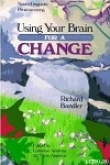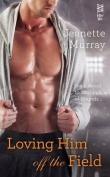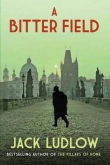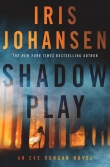Текст книги "Iptables Tutorial 1.2.2"
Автор книги: Oskar Andreasson
Жанр:
Интернет
сообщить о нарушении
Текущая страница: 16 (всего у книги 30 страниц)
CONNSECMARK target
The CONNSECMARK target sets a SELinux security context mark to or from a packet mark. For further information on SELinux, read more at the Security-Enhanced Linux homepage. The target is only valid in the mangle table and is used together with the SECMARK target, where the SECMARK target is used to set the original mark, and then the CONNSECMARK is used to set the mark on the whole connection.
SELinux is beyond the scope of this document, but basically it is an addition of Mandatory Access Control to Linux. This is more finegrained than the original security systems of most Linux and Unix security controls. Each object can have security attributes, or security context, connected to it, and these attributes are then matched to eachother before allowing or denying a specific task to be performed. This target will allow a security context to be set on a connection.
Table 11-4. CONNSECMARK target options
| Option | –save |
| Example | iptables -t mangle -A PREROUTING -p tcp –dport 80 -j CONNSECMARK –save |
| Explanation | Save the security context mark from the packet to the connection if the connection is not marked since before. |
| Option | –restore |
| Example | iptables -t mangle -A PREROUTING -p tcp –dport 80 -j CONNSECMARK –restore |
| Explanation | If the packet has no security context mark set on it, the –restore option will set the security context mark associated with the connection on the packet. |
DNAT target
The DNAT target is used to do Destination Network Address Translation, which means that it is used to rewrite the Destination IP address of a packet. If a packet is matched, and this is the target of the rule, the packet, and all subsequent packets in the same stream will be translated, and then routed on to the correct device, host or network. This target can be extremely useful, for example,when you have a host running your web server inside a LAN, but no real IP to give it that will work on the Internet. You could then tell the firewall to forward all packets going to its own HTTP port, on to the real web server within the LAN. We may also specify a whole range of destination IP addresses, and the DNAT mechanism will choose the destination IP address at random for each stream. Hence, we will be able to deal with a kind of load balancing by doing this.
Note that the DNAT target is only available within the PREROUTING and OUTPUT chains in the nat table, and any of the chains called upon from any of those listed chains. Note that chains containing DNAT targets may not be used from any other chains, such as the POSTROUTING chain.
Table 11-5. DNAT target options
| Option | –to-destination |
| Example | iptables -t nat -A PREROUTING -p tcp -d 15.45.23.67 –dport 80 -j DNAT –to-destination 192.168.1.1-192.168.1.10 |
| Explanation | The –to-destination option tells the DNAT mechanism which Destination IP to set in the IP header, and where to send packets that are matched. The above example would send on all packets destined for IP address 15.45.23.67 to a range of LAN IP's, namely 192.168.1.1 through 10. Note, as described previously, that a single stream will always use the same host, and that each stream will randomly be given an IP address that it will always be Destined for, within that stream. We could also have specified only one IP address, in which case we would always be connected to the same host. Also note that we may add a port or port range to which the traffic would be redirected to. This is done by adding, for example, an :80 statement to the IP addresses to which we want to DNAT the packets. A rule could then look like –to-destination 192.168.1.1:80 for example, or like –to-destination 192.168.1.1:80-100 if we wanted to specify a port range. As you can see, the syntax is pretty much the same for the DNAT target, as for the SNAT target even though they do two totally different things. Do note that port specifications are only valid for rules that specify the TCP or UDP protocols with the –protocol option. |
Since DNAT requires quite a lot of work to work properly, I have decided to add a larger explanation on how to work with it. Let's take a brief example on how things would be done normally. We want to publish our website via our Internet connection. We only have one IP address, and the HTTP server is located on our internal network. Our firewall has the external IP address $INET_IP, and our HTTP server has the internal IP address $HTTP_IP and finally the firewall has the internal IP address $LAN_IP. The first thing to do is to add the following simple rule to the PREROUTING chain in the nat table:
iptables -t nat -A PREROUTING –dst $INET_IP -p tcp –dport 80 -j DNAT
–to-destination $HTTP_IP
Now, all packets from the Internet going to port 80 on our firewall are redirected (or DNAT'ed) to our internal HTTP server. If you test this from the Internet, everything should work just perfect. So, what happens if you try connecting from a host on the same local network as the HTTP server? It will simply not work. This is a problem with routing really. We start out by dissecting what happens in a normal case. The external box has IP address $EXT_BOX, to maintain readability.
Packet leaves the connecting host going to $INET_IP and source $EXT_BOX.
Packet reaches the firewall.
Firewall DNAT's the packet and runs the packet through all different chains etcetera.
Packet leaves the firewall and travels to the $HTTP_IP.
Packet reaches the HTTP server, and the HTTP box replies back through the firewall, if that is the box that the routing database has entered as the gateway for $EXT_BOX. Normally, this would be the default gateway of the HTTP server.
Firewall Un-DNAT's the packet again, so the packet looks as if it was replied to from the firewall itself.
Reply packet travels as usual back to the client $EXT_BOX.
Now, we will consider what happens if the packet was instead generated by a client on the same network as the HTTP server itself. The client has the IP address $LAN_BOX, while the rest of the machines maintain the same settings.
Packet leaves $LAN_BOX to $INET_IP.
The packet reaches the firewall.
The packet gets DNAT'ed, and all other required actions are taken, however, the packet is not SNAT'ed, so the same source IP address is used on the packet.
The packet leaves the firewall and reaches the HTTP server.
The HTTP server tries to respond to the packet, and sees in the routing databases that the packet came from a local box on the same network, and hence tries to send the packet directly to the original source IP address (which now becomes the destination IP address).
The packet reaches the client, and the client gets confused since the return packet does not come from the host that it sent the original request to. Hence, the client drops the reply packet, and waits for the "real" reply.
The simple solution to this problem is to SNAT all packets entering the firewall and leaving for a host or IP that we know we do DNAT to. For example, consider the above rule. We SNAT the packets entering our firewall that are destined for $HTTP_IP port 80 so that they look as if they came from $LAN_IP. This will force the HTTP server to send the packets back to our firewall, which Un-DNAT's the packets and sends them on to the client. The rule would look something like this:
iptables -t nat -A POSTROUTING -p tcp –dst $HTTP_IP –dport 80 -j SNAT
–to-source $LAN_IP
Remember that the POSTROUTING chain is processed last of the chains, and hence the packet will already be DNAT'ed once it reaches that specific chain. This is the reason that we match the packets based on the internal address.
Warning This last rule will seriously harm your logging, so it is really advisable not to use this method, but the whole example is still a valid one. What will happen is this, packet comes from the Internet, gets SNAT'ed and DNAT'ed, and finally hits the HTTP server (for example). The HTTP server now only sees the request as if it was coming from the firewall, and hence logs all requests from the internet as if they came from the firewall.
This can also have even more severe implications. Take an SMTP server on the LAN, that allows requests from the internal network, and you have your firewall set up to forward SMTP traffic to it. You have now effectively created an open relay SMTP server, with horrenduously bad logging!
One solution to this problem is to simply make the SNAT rule even more specific in the match part, and to only work on packets that come in from our LAN interface. In other words, add a –src $LAN_IP_RANGE to the whole command as well. This will make the rule only work on streams that come in from the LAN, and hence will not affect the Source IP, so the logs will look correct, except for streams coming from our LAN.
You will, in other words, be better off solving these problems by either setting up a separate DNS server for your LAN, or to actually set up a separate DMZ, the latter being preferred if you have the money.
You think this should be enough by now, and it really is, unless considering one final aspect to this whole scenario. What if the firewall itself tries to access the HTTP server, where will it go? As it looks now, it will unfortunately try to get to its own HTTP server, and not the server residing on $HTTP_IP. To get around this, we need to add a DNAT rule in the OUTPUT chain as well. Following the above example, this should look something like the following:
iptables -t nat -A OUTPUT –dst $INET_IP -p tcp –dport 80 -j DNAT
–to-destination $HTTP_IP
Adding this final rule should get everything up and running. All separate networks that do not sit on the same net as the HTTP server will run smoothly, all hosts on the same network as the HTTP server will be able to connect and finally, the firewall will be able to do proper connections as well. Now everything works and no problems should arise.
Note Everyone should realize that these rules only affect how the packet is DNAT'ed and SNAT'ed properly. In addition to these rules, you may also need extra rules in the filter table (FORWARD chain) to allow the packets to traverse through those chains as well. Don't forget that all packets have already gone through the PREROUTING chain, and should hence have their destination addresses rewritten already by DNAT.
Note Works under Linux kernel 2.3, 2.4, 2.5 and 2.6.
DROP target
The DROP target does just what it says, it drops packets dead and will not carry out any further processing. A packet that matches a rule perfectly and is then Dropped will be blocked. Note that this action might in certain cases have an unwanted effect, since it could leave dead sockets around on either host. A better solution in cases where this is likely would be to use the REJECT target, especially when you want to block port scanners from getting too much information, such as on filtered ports and so on. Also note that if a packet has the DROP action taken on it in a subchain, the packet will not be processed in any of the main chains either in the present or in any other table. The packet is in other words totally dead. As we've seen previously, the target will not send any kind of information in either direction, nor to intermediaries such as routers.
Note Works under Linux kernel 2.3, 2.4, 2.5 and 2.6.
DSCP target
This is a target that changes the DSCP(Differentiated Services Field) marks inside a packet. The DSCP target is able to set any DSCP value inside a TCP packet, which is a way of telling routers the priority of the packet in question. For more information about DSCP, look at the RFC 2474 – Definition of the Differentiated Services Field (DS Field) in the IPv4 and IPv6 Headers RFC document.
Basically, DSCP is a way of differentiating different services into separate categories, and based on this, give them different priority through the routers. This way, you can give interactive TCP sessions (such as telnet, SSH, POP3) a very high fast connection, that may not be very suitable for large bulk transfers. If on the other hand the connection is one of low importance (SMTP, or whatever you classify as low priority), you could send it over a large bulky network with worse latency than the other network, that is cheaper to utilize than the faster and lower latency connections.
Table 11-6. DSCP target options
| Option | –set-dscp |
| Example | iptables -t mangle -A FORWARD -p tcp –dport 80 -j DSCP –set-dscp 1 |
| Explanation | This sets the DSCP value to the specified value. The values can be set either via class, see below, or with the –set-dscp, which takes either an integer value, or a hex value. |
| Option | –set-dscp-class |
| Example | iptables -t mangle -A FORWARD -p tcp –dport 80 -j DSCP –set-dscp-class EF |
| Explanation | This sets the DSCP field according to a predefined DiffServ class. Some of the possible values are EF, BE and the CSxx and AFxx values available. You can find more information at Implementing Quality of Service Policies with DSCP site. Do note that the –set-dscp-class and –set-dscp commands are mutually exclusive, which means you can not use both of them in the same command! |
Note Works under Linux kernel 2.3, 2.4, 2.5 and 2.6.
ECN target
This target can be great, used in the correct way. Simply put, the ECN target can be used to reset the ECN bits from the IPv4 header, or to put it correctly, reset them to 0 at least. Since ECN is a relatively new thing on the net, there are problems with it. For example, it uses 2 bits that are defined in the original RFC for the TCP protocol to be 0. Some routers and other internet appliances will not forward packets that have these bits set to 1. If you want to make use of at least parts of the ECN functionality from your hosts, you could for example reset the ECN bits to 0 for specific networks that you know you are having troubles reaching because of ECN.
Note Please do note that it isn't possible to turn ECN on in the middle of a stream. It isn't allowed according to the RFC's, and it isn't possible anyways. Both endpoints of the stream must negotiate ECN. If we turn it on, then one of the hosts is not aware of it, and can't respond properly to the ECN notifications.
Table 11-7. ECN target options
| Option | –ecn-tcp-remove |
| Example | iptables -t mangle -A FORWARD -p tcp –dport 80 -j ECN –ecn-tcp-remove |
| Explanation | The ECN target only takes one argument, the –ecn-tcp-remove argument. This tells the target to remove the ECN bits inside the TCP headers. Read above for more information. |
Note Works under Linux kernel 2.5 and 2.6.
LOG target options
The LOG target is specially designed for logging detailed information about packets. These could, for example, be considered as illegal. Or, logging can be used purely for bug hunting and error finding. The LOG target will return specific information on packets, such as most of the IP headers and other information considered interesting. It does this via the kernel logging facility, normally syslogd. This information may then be read directly with dmesg, or from the syslogd logs, or with other programs or applications. This is an excellent target to use to debug your rule-sets, so that you can see what packets go where and what rules are applied on what packets. Note as well that it could be a really great idea to use the LOG target instead of the DROP target while you are testing a rule you are not 100% sure about on a production firewall, since a syntax error in the rule-sets could otherwise cause severe connectivity problems for your users. Also note that the ULOG target may be interesting if you are using really extensive logging, since the ULOG target has support for direct logging to MySQL databases and suchlike.
Note that if you get undesired logging direct to consoles, this is not an iptables or Netfilter problem, but rather a problem caused by your syslogd configuration – most probably /etc/syslog.conf. Read more in man syslog.conf for information about this kind of problem.
You may also need to tweak your dmesg settings. dmesg is the command that changes which errors from the kernel that should be shown on the console. dmesg -n 1 should prevent all messages from showing up on the console, except panic messages. The dmesg message levels matches exactly the syslogd levels, and it only works on log messages from the kernel facility. For more information, see man dmesg.
The LOG target currently takes five options that could be of interest if you have specific information needs, or want to set different options to specific values. They are all listed below.
Table 11-8. LOG target options
| Option | –log-level |
| Example | iptables -A FORWARD -p tcp -j LOG –log-level debug |
| Explanation | This is the option to tell iptables and syslog which log level to use. For a complete list of log levels read the syslog.conf manual. Normally there are the following log levels, or priorities as they are normally referred to: debug, info, notice, warning, warn, err, error, crit, alert, emerg and panic. The keyword error is the same as err, warn is the same as warning and panic is the same as emerg. Note that all three of these are deprecated, in other words do not use error, warn and panic. The priority defines the severity of the message being logged. All messages are logged through the kernel facility. In other words, setting kern.=info /var/log/iptables in your syslog.conf file and then letting all your LOG messages in iptables use log level info, would make all messages appear in the /var/log/iptables file. Note that there may be other messages here as well from other parts of the kernel that uses the info priority. For more information on logging I recommend you to read the syslog and syslog.conf man-pages as well as other HOWTOs etc. |
| Option | –log-prefix |
| Example | iptables -A INPUT -p tcp -j LOG –log-prefix "INPUT packets" |
| Explanation | This option tells iptables to prefix all log messages with a specific prefix, which can then easily be combined with grep or other tools to track specific problems and output from different rules. The prefix may be up to 29 letters long, including white-spaces and other special symbols. |
| Option | –log-tcp-sequence |
| Example | iptables -A INPUT -p tcp -j LOG –log-tcp-sequence |
| Explanation | This option will log the TCP Sequence numbers, together with the log message. The TCP Sequence numbers are special numbers that identify each packet and where it fits into a TCP sequence, as well as how the stream should be reassembled. Note that this option constitutes a security risk if the logs are readable by unauthorized users, or by the world for that matter. As does any log that contains output from iptables. |
| Option | –log-tcp-options |
| Example | iptables -A FORWARD -p tcp -j LOG –log-tcp-options |
| Explanation | The –log-tcp-options option logs the different options from the TCP packet headers and can be valuable when trying to debug what could go wrong, or what has actually gone wrong. This option does not take any variable fields or anything like that, just as most of the LOG options don't. |
| Option | –log-ip-options |
| Example | iptables -A FORWARD -p tcp -j LOG –log-ip-options |
| Explanation | The –log-ip-options option will log most of the IP packet header options. This works exactly the same as the –log-tcp-options option, but instead works on the IP options. These logging messages may be valuable when trying to debug or track specific culprits, as well as for debugging – in just the same way as the previous option. |
Note Works under Linux kernel 2.3, 2.4, 2.5 and 2.6.
MARK target
The MARK target is used to set Netfilter mark values that are associated with specific packets. This target is only valid in the mangle table, and will not work outside there. The MARK values may be used in conjunction with the advanced routing capabilities in Linux to send different packets through different routes and to tell them to use different queue disciplines (qdisc), etc. For more information on advanced routing, check out the Linux Advanced Routing and Traffic Control HOW-TO. Note that the mark value is not set within the actual packet, but is a value that is associated within the kernel with the packet. In other words, you can not set a MARK for a packet and then expect the MARK still to be there on another host. If this is what you want, you will be better off with the TOS target which will mangle the TOS value in the IP header.
Table 11-9. MARK target options
| Option | –set-mark |
| Example | iptables -t mangle -A PREROUTING -p tcp –dport 22 -j MARK –set-mark 2 |
| Explanation | The –set-mark option is required to set a mark. The –set-mark match takes an integer value. For example, we may set mark 2 on a specific stream of packets, or on all packets from a specific host and then do advanced routing on that host, to decrease or increase the network bandwidth, etc. |
Note Works under Linux kernel 2.3, 2.4, 2.5 and 2.6.