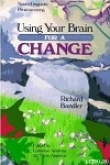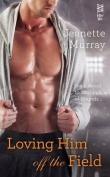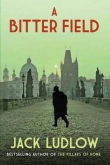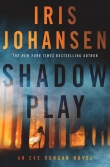Текст книги "Iptables Tutorial 1.2.2"
Автор книги: Oskar Andreasson
Жанр:
Интернет
сообщить о нарушении
Текущая страница: 23 (всего у книги 30 страниц)
IPMenu
IPMenu is a very able program, yet simple to operate and not too demanding on resources nor bandwidth. It is a console based program, so it works perfect over an SSH connection for example. It works perfectly on machines running over a simple and old modem as well.
As you can see from the screenshot, it is able to handle all iptables functionality, including filtering, mangling and nating. It is also able to handle routing tables and bandwidth shaping and to save and restore rulesets. You can add new rules directly into the currently running iptables script easily, and handle all of the different tables. Including adding and removing custom chains.

As you can see from the screenshot above, the program is rather basic, but still able to handle most situations rather well. And first of all, it is very simple, and can be used for remote administration simply enough, and since it runs on top of ssh via a standard console, it should also be fairly secure. You can find the homepage of IPMenu at http://users.pandora.be/stes/ipmenu.html.
Easy Firewall Generator
Easy Firewall Generator is another interesting development when it comes to iptables and netfilter. Basically, Easy Firewall Generator is a PHP webpage where you specify options and specifics of your firewall, and once all of the configurations are done, you click a button, and the webpage spits out an iptables ruleset that you can utilize.
The script contains all the basic rules, and more specific ones to contain strange patterns in packets. It also contains specific IP sysctl changes that may be needed, loads necessary modules, et cetera. The whole ruleset is also written in a redhat init.d format.

This screenshot shows one of the final stages of configuring the firewall script that is about to be created by the script. You can find more information, and a working version of the Easy Firewall Generator at http://easyfwgen.morizot.net/.
What's next?
In this chapter we have looked closer at what can be done with some different graphical user interfaces, and other user interfaces as well. Note that there are several more user interfaces around on the market. This chapter has mainly given you an idea of the different types of firewall administration interfaces around on the market. Most of them are open source and free to use, while some will cost a bit of money to get full support or functionality from.
Chapter 16. Commercial products based on Linux, iptables and netfilter
This section was added so that corporations may have their products tested and added to this tutorial. If you are a company and would like to have your products tested and reviewed in this section, you are more than welcome to contact the author through usual channels (see the top of this tutorial). Mind you that this section is not the definite place to look for product testing. It is rather a try to offer something to all of the corporate producers of Linux based products, and who contribute to the development of GNU/Linux software.
If someone feels that their product has been badly reviewed here, they are more than welcome to contact the author for a more complete description of the problem, or to have their revised product possibly re-reviewed with newer firmwares etc. This might change, since the author doesn't know how popular this review section will be.
Ingate Firewall 1200
In short, the InGate Firewall 1200 is a commercial firewall product. To be fairly honest, they are definitely in the pricey range and not for most/any home-users. However, you get what you pay for, and this is an excellent product in other words. Before we go any further, it should be noted that the InGate firewalls are hardware and software solutions. Basically it is a very small computer running a modified Linux kernel. Of course, you will pretty much never see that it is actually running Linux (except for naming conventions in the interface, and so forth).
A lot of effort has been put into creating a nicely advanced webinterface to configure and administrate the firewall from. The InGate 1200 firewall has 2 10/100 Mbps Ethernet connectors and the larger versions has more (up to 6 10/100/1000 Mbps Ethernet connectors and 2 mini Gbic ports).
They also have SIP traversal support and SIP support for Internet telephony, and built in support for TLS. The 1200 came with 2 SIP user licenses, and the number differs depending on which firewall/SIParator you buy. The user interface for handling SIP is excellent and very intuitive, though it does use quite a lot of tech heavy jargon. It might be a good idea to keep the manual around in other words, which might actually be true whatever you are doing on this machine, for multiple reasons really. The manual is excellently written, and it might also be very hard to understand the interface before you get used to the highly technical language they have chosen to use. The manual is 250+ pages and available both in English and Swedish as of this writing, and as I've already said, very well written.
On top of this, the InGate firewalls has ipsec based VPN and QoS support. The ipsec based VPN should be interoperable with all other ipsec implementations, including "Road Warrior" roaming.
The device also has a very simple to setup logging facility. The machine can either log locally, or via syslog and/or mail. The local logging facility has exceptionally good and finegrained search capabilities through the logs. My only problem with the local logging facility is that the search engine might be a little bit too slow. This is actually my main and only concern with the whole firewall, the whole user interface is a bit slow, and sometimes it jumps to the main page after editing. This might have been fixed in newer versions however. All things considered, this isn't a bad fault at all, and it could have been much worse than a slow user interface/weird linking.
The first time I tried the test machine that I got, I borked the configuration pretty badly (I.e., I inverted the interfaces among other things). Because of this, my original setup time was around 4-5 hours before I could reach the Internet. If I hadn't done these initial errors, the original configuration time would probably have been around 1 hour or so. Of course, this can only be expected when using a new and unknown (to you) interface.
The default values are very good. In other words, they are non-existant except for the most basic options. The first thing you do, is to set the IP address of the device via a "magic ping" (set the device mac address to an IP address and then ping the IP address – this must be done locally). The opposite ethernet port is per default turned off, until you turn it on, and no configuration except the most basic is done by the InGate developers (log groups and so on).
In conclusion, this is one of the best commercial firewalls I have seen on the market. The only real flaw is that the user interface is a tad slow and that the device is rather high priced. The pros of the device far far outweighs most cost issues that any company would have, and the simplicity of not having to scratch install a system of your own could actually make this a simpler and cheaper device to set up than a scratch installed system for most companies – especially if the process consists of a large quantity of firewalls and the administrators are experienced in other InGate products. Of course, this is always the case I assume!
What's next?
This chapter has discussed some different commercial firewalling products based on iptables, netfilter and linux. This list is much, much longer than what you have seen in this chapter. However, for me to try them out, I must have something to test to begin with. If you know of a product that you think I should have in this section, why not either give me access to it for a couple of days, or call the producer and see if they wouldn't like to send me a sample/demo copy?
Well, this was the last chapter. What's left is just the different appendices. Some of them contains some rather interesting information that didn't quite fit into any specific chapter, and others are just generic tables, and so forth. If you have any further interest in the area, there is tons and tons of material to read, and why not join the mailinglists available at the netfilter website? Or why not start developing for iptables and netfilter? I hope you have enjoyed reading this document and that you have been able to set some of it to the real world test.
Appendix A. Detailed explanations of special commands
Listing your active rule-set
To list your currently active rule-set you run a special option to the iptables command, which we have discussed briefly previously in the How a rule is built chapter. This would look like the following:
iptables -L
This command should list your currently active rule-set, and translate everything possible to a more readable form. For example, it will translate all the different ports according to the /etc/services file as well as DNS all the IP addresses to get DNS records instead. The latter can be a bit of a problem though. For example, it will try to resolve LAN IP addresses, i.e. 192.168.1.1, to something useful. 192.168.0.0/16 is a private range though and should not resolve to anything and the command will seem to hang while resolving the IP. To get around this problem we would do something like the following:
iptables -L -n
Another thing that might be interesting is to see a few statistics about each policy, rule and chain. We could get this by adding the verbose flag. It would then look something like this:
iptables -L -n -v
Don't forget that it is also possible to list the nat and mangle tables. This is done with the -t switch, like this:
iptables -L -t nat
There are also a few files that might be interesting to look at in the /proc file system. For example, it might be interesting to know what connections are currently in the conntrack table. This table contains all the different connections currently tracked and serves as a basic table so we always know what state a connection currently is in. This table can't be edited and even if it was possible, it would be a bad idea. To see the table you can run the following command:
cat /proc/net/ip_conntrack | less
The above command will show all currently tracked connections even though it might be a bit hard to understand everything.
Updating and flushing your tables
If at some point you screw up your iptables, there are actually commands to flush them, so you don't have to reboot. I've actually gotten this question a couple times by now so I thought I'd answer it right here. If you added a rule in error, you might just change the -A parameter to -D in the line you added in error. iptables will find the erroneous line and erase it for you, in case you've got multiple lines looking exactly the same in the chain, it erases the first instance it finds matching your rule. If this is not the wanted behavior you might try to use the -D option as iptables -D INPUT 10 which will erase the 10th rule in the INPUT chain.
There are also instances where you want to flush a whole chain, in this case you might want to run the -F option. For example, iptables -F INPUT will erase the whole INPUT chain, though, this will not change the default policy, so if this is set to DROP you'll block the whole INPUT chain if used as above. To reset the chain policy, do as you did to set it to DROP, for example iptables -P INPUT ACCEPT.
I have made a rc.flush-iptables.txt (available as an appendix as well) that will flush and reset your iptables that you might consider using while setting up your rc.firewall.txt file properly. One thing though; if you start mucking around in the mangle table, this script will not erase those, it is rather simple to add the few lines needed to erase those but I have not added those here since the mangle table is not used in my rc.firewall.txt script so far.
Appendix B. Common problems and questions
Problems loading modules
You may run into a few problems with loading modules. For example, you could get errors claiming that there is no module by such a name and so on. This may, for example look like the following.
insmod: iptable_filter: no module by that name found
This is no reason for concern yet. This or these modules may possibly have been statically compiled into your kernel. This is the first thing you should look at when trying to solve this problem. The simplest way to see if these modules have been loaded already or if they are statically compiled into the kernel, is to simply try and run a command that uses the specific functionality. In the above case, we could not load the filter table. If this functionality is not there, we should be unable to use the filter table at all. To check if the filter table is there, we do the following.
iptables -t filter -L
This should either output all of the chains in the filter table properly, or it should fail. If everything is o.k., then it should look something like this depending on if you have rules inserted or not.
Chain INPUT (policy ACCEPT)
target prot opt source destination
Chain FORWARD (policy ACCEPT)
target prot opt source destination
Chain OUTPUT (policy ACCEPT)
target prot opt source destination
If you do not have the filter table loaded, you would get an error that looks something like this instead.
iptables v1.2.5: can't initialize iptables table `filter': Table
does not exist (do you need to insmod?)
Perhaps iptables or your kernel needs to be upgraded.
This is a bit more serious since it points out that we, first of all, do not have the functionality compiled into the kernel, and second, that the module is not possible to find in our normal module paths. This may either mean that you have forgotten to install your modules, you have forgotten to run depmod -a to update your module databases, or you have not compiled the functionality as either module or statically into the kernel. There may of course be other reasons for the module not to be loaded, but these are the main reasons. Most of these problems are easily solved. The first problem would simply be solved by running make modules_install in the kernel source directory (if the source has already been compiled and the modules have already been built). The second problem is solved by simply running depmod -a once and see if it works afterward. The third problem is a bit out of the league for this explanation, and you are more or less left to your own wits here. You will most probably find more information about this on the Linux Documentation Project homepage.
Another error that you may get when running iptables is the following error.
iptables: No chain/target/match by that name
This error tells us that there is no such chain, target or match. This could depend upon a huge set of factors, the most common being that you have misspelled the chain, target or match in question. Also, this could be generated in case you are trying to use a match that is not available, either because you did not load the proper module, it was not compiled into the kernel, or iptables failed to automatically load the module. In general, you should look for all of the above solutions but also look for misspelled targets of some sort or another in your rule.
State NEW packets but no SYN bit set
There is a certain feature in iptables that is not so well documented and may therefore be overlooked by a lot of people (yes, including me). If you use state NEW, packets with the SYN bit unset will get through your firewall. This feature is there because in certain cases we want to consider that a packet may be part of an already ESTABLISHED connection on, for instance, another firewall. This feature makes it possible to have two or more firewalls, and for one of the firewalls to go down without any loss of data. The firewalling of the subnet could then be taken over by our secondary firewall. This does however lead to the fact that state NEW will allow pretty much any kind of TCP connection, regardless if this is the initial 3-way handshake or not. To take care of this problem we add the following rules to our firewalls INPUT, OUTPUT and FORWARD chain:
$IPTABLES -A INPUT -p tcp ! –syn -m state –state NEW -j LOG
–log-prefix "New not syn:"
$IPTABLES -A INPUT -p tcp ! –syn -m state –state NEW -j DROP
Caution! The above rules will take care of this problem. This is a badly documented behavior of the Netfilter/iptables project and should definitely be more highlighted. In other words, a huge warning is in its place for this kind of behavior on your firewall
Note that there are some troubles with the above rules and bad Microsoft TCP/IP implementations. The above rules will lead to certain conditions where packets generated by Microsoft product gets labeled as state NEW and hence get logged and dropped. It will however not lead to broken connections to my knowledge. The problem occurs when a connection gets closed, the final FIN/ACK is sent, the state machine of Netfilter closes the connection and it is no longer in the conntrack table. At this point the faulty Microsoft implementation sends another packet which is considered as state NEW but lacks the SYN bit and hence gets matched by the above rules. In other words, don't worry to much about this rule, or if you are worried anyways, set the –log-headers option to the rule and log the headers too and you'll get a better look at what the packet looks like.
There is one more known problem with these rules. If someone is currently connected to the firewall, let's say from the LAN, and you have the script set to be activated when running a PPP connection. In this case, when you start the PPP connection, the person previously connected through the LAN will be more or less killed. This only applies when you are running with the conntrack and nat code bases as modules, and the modules are loaded and unloaded each time you run the script. Another way to get this problem is to run the rc.firewall.txt script from a telnet connection from a host not on the actual firewall. To put it simply, you connect with telnet or some other stream connection. Start the connection tracking modules, then load the NEW not SYN packet rules. Finally, the telnet client or daemon tries to send something. the connection tracking code will not recognize this connection as a legal connection since it has not seen packets in any direction on this connection before, also there will be no SYN bits set since it is not actually the first packet in the connection. Hence, the packet will match to the rules and be logged and after-wards dropped to the ground.
SYN/ACK and NEW packets
Certain TCP spoofing attacks uses a technique called Sequence Number Prediction. In this type of attack, the attacker spoofs some other hosts IP address, while attacking someone, and tries to predict the Sequence number used by that host.
Let's look on typical TCP spoofing by sequence number prediction. Players: "attacker" [A], trying to send packets to a "victim" [V], pretending to be some "other host" [O].
[A] sends SYN to [V] with source IP of [O].
[V] replies to [O] by SYN/ACK.
now [O] should reply to an unknown SYN/ACK by RST and the attack is unsuccesful, but let's assume [O] is down (flooded, turned off or behind firewall that has dropped the packets).
if [O] didn't mess it up, [A] now can talk to [V] pretending to be [O] as long as it predicts correct sequence numbers.
As long as we do not send the RST packet to the unknown SYN/ACK in step 3, we will allow [V] to be attacked, and ourselves to be incriminated. Common courtesy, would hence be to send the RST to [V] in a proper way. If we use the NEW not SYN rules specified in the ruleset, SYN/ACK packets will be dropped. Hence, we have the following rules in the bad_tcp_packets chain, just above the NEW not SYN rules:
iptables -A bad_tcp_packets -p tcp –tcp-flags SYN,ACK SYN,ACK
–m state –state NEW -j REJECT –reject-with tcp-reset
The chance of being [O] in this scenario should be relatively small, but these rules should be safe in almost all cases. Except when you run several redundant firewalls which will often take over packets or streams from each other. In such case, some connections may be blocked, even though they are legit. This rule may actually also allow a few portscans to see our firewall as well, but they should not be able to tell much more than that.